


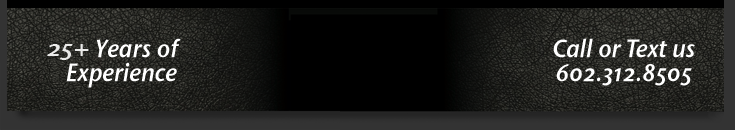
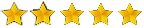
|
Yes, you can do this. I'll help. Your slideshow will be produced and provided to the funeral director who should be accustomed to presenting videos. We can also post your slideshow to YouTube if you'd like, which you can share to Facebook. Your slideshow remains on YouTube indefinitely unless you would like us to take it down or change privacy options. You simply drag and drop your photos to the album link that we provide. Once you like the order and feel you have all the photos up, email us to finalize and we will produce the slideshow for you.* If you would like us to include video clips, we can use almost any format. YouTube is preferred. We are a small shop, and will work with you directly to make this happen. Just email them to us with your name and the name of the deceased. For liability reasons we will not scan your hard-copy photos, but recommend scanning them on your scanner, taking them to a Walmart photo-scanning kiosk, or taking careful photos with your cell phone. We recommend carefully taking the photos out of albums (if possible) for a better scan. If you would like your photos chronologically ordered, you can drag individual photos up or down in the progression, and can do so online. For that matter, all contributing family members can adjust the order. All they need is the link. If you have music selections, provide us the YouTube link of the song(s). * Once we have produced the slideshow, additional photos can be added with a $50 charge, as we will need to rebuild, render and upload the slideshow.
Two Options: |
|
Consider the other aspects of the service, such as the sermon and eulogies, as well as the presentation slideshow when scheduling the other sections of the service. Unless someone else is narrating the slideshow, you will need to also consider the music that will be played for the guests. If you are presenting a slideshow as an event within the service, we recommend no longer than 10-12 minutes due to attention spans of audiences. This means generally three songs. Plan on an average of 5.6 seconds for each photo to be shown, or 11 photos per minute. So once you know how many minutes the combined songs add up to, round that number up, multiply that by 60, and divide that number by 4. That will give you the total number of photos you will need. You can extend the presentation slideshow with a pre-recorded video eulogy, so those who cannot attend have the opportunity to pay tribute with a simple cell phone video. Video eulogies are likewise helpful for those afraid of breaking down emotionally, but who still have important words and stories to share. Unlike the presentation slideshow a looping slideshow can be played at the reception, in the lobby, silently behind the service, or anywhere you'd like. Looping slideshows generally have no audio, so choosing songs is one less thing to do. They can also be any length from a handful of photos to hundreds. This also is a time-saver, as you don't have to reduce the number of photos to fit within a timeframe or thumb-wrestle with family members as-to which ones stay and which ones go. Tips for a great slideshow-Scan photos at 200-300 dpi (dots per inch). Lower DPI may reduce quality. Smaller photos may require higher dpi. -Choose your favorites - the better quality you start with, the better the finished product. -Photos that evoke emotional responses are ideal. Choose images that are in focus and well preserved. Look for interesting composition and action shots to balance with posed shots. Viewers prefer more close-ups often and less large group photos. -We will need a few business days to produce the show. The actual production time needed will vary, so feel free to text, call or email with any questions.  Click here to order 
 |